Five Fun First Day Back Apps
Five Fun First Day Back Apps
Dread it, run from it, the first day back still arrives in September all the same!
Prepping for your glorious return to the classroom is always a challenge. Most teachers will be with completely different children; some will be swapping year groups, a lot will be swapping schools! Stepping in to the unknown can be scary. It’s nice to have a few tools on your teacher’s tool-belt. It’s even nicer to have little tricks that you know will work no matter what class you are walking into. These little life lines can become comforting anchors in some pretty stormy seas. If, like me, you have used an iPad for a number of years, then you’ll know that apps can help in this regard. In this blog, I will be exploring five apps that you can confidently deploy during those first days of the new term. These apps will not only provide some nice fun activities to set the tone of your teaching, but could also be used for more long term plans. Whilst some of the applications can be found on other devices, if you want them all, an Apple iPad is the only way to go.
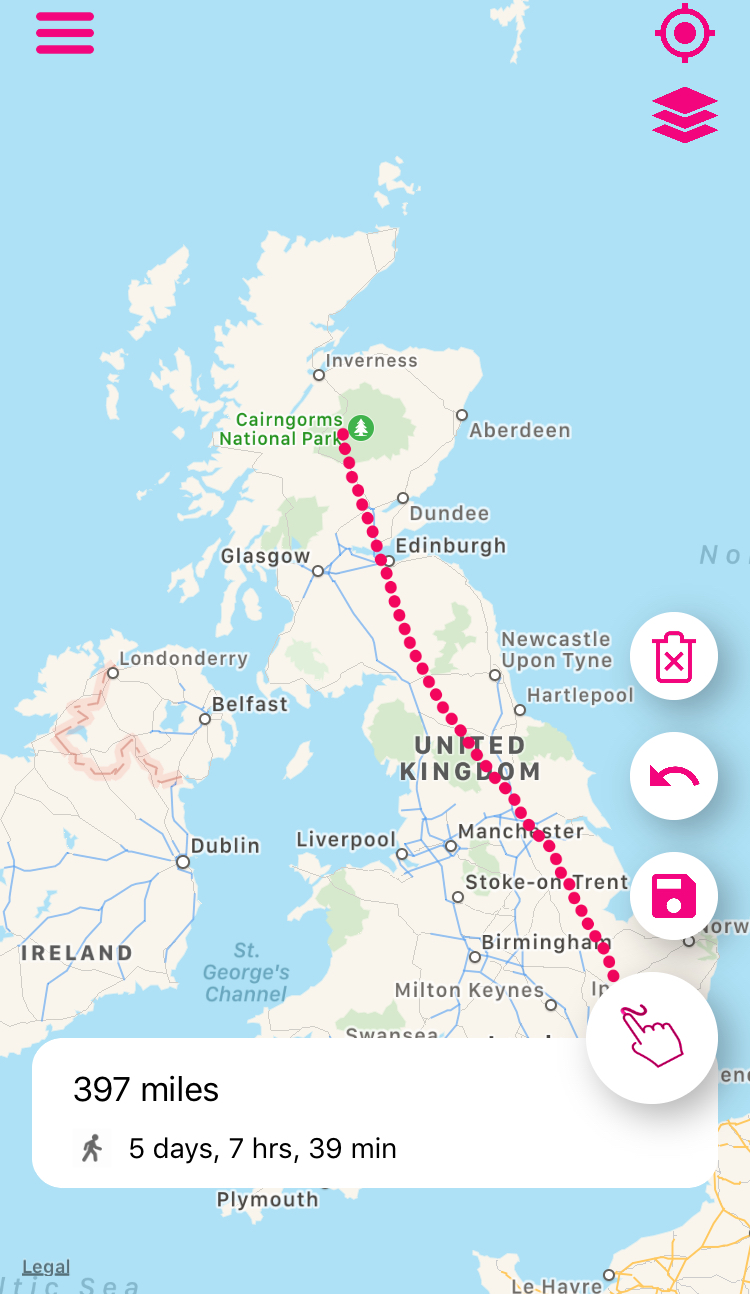
Just Draw It – Distance Finder
A classic first day back activity would be to ask the children about their various travels during the holidays. Some lucky children may have boarded planes, others may have travelled to their Nan’s house for a couple of days. No matter the journey, the ‘Just Draw It’ distance finder app can provide an engaging add-on to this classroom conversation. Using the iPad’s built in Location Settings, you can utilise the app to simply draw the route from the school to any destination in the world.
When you lift your finger off the touchscreen, the app will calculate the distance in miles and will estimate how long it would take for a human to walk the route. This not only provides a very good visual and physical context for the distances, but it also displays some data that you can use for further examination.
The children could work out the ‘class’s average distance travelled’. You could work out the carbon footprint of the class and debate the environmental implications of travelling. You could even use the data as a launch pad for discussing the geographical characteristics of different countries. It opens up some pretty fertile ground to cover. Having said that, simply looking at the distances on the map is a fun and cool thing to do as a one-off. Either way, it’s an easy way of engaging the class.
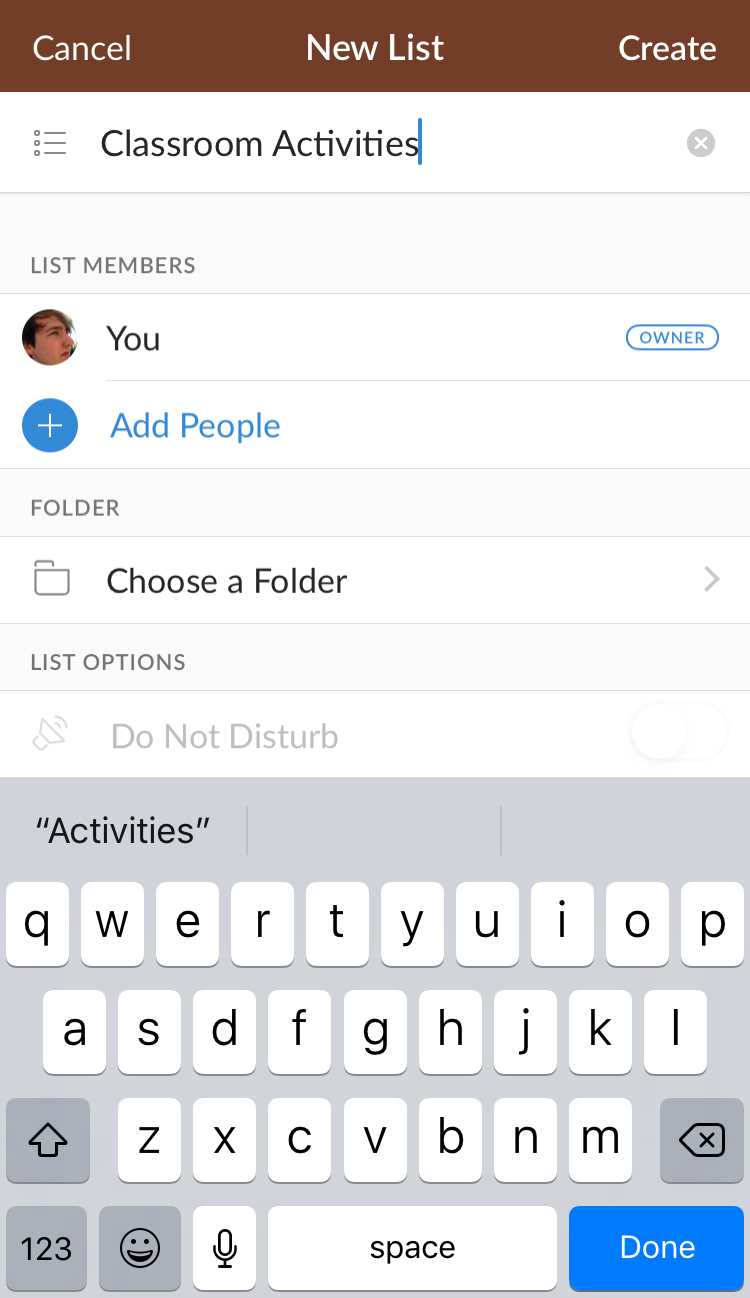
Wunderlist
Another great way of engaging the class right from the off, is to establish a reward system for good behaviour. One such way of doing this is to draft a list of ‘enriching activities’ that the children will want to do and can pick for themselves; things like ‘decorate the classroom’ or ‘take at least four mathematic lessons outside’.
With the app Wunderlist, the children can all add to the list at the same time (if they all have iPads that they can access with the app on it). You can create a list and then share it with as many other app users as you like. This makes the list building experience very collaborative, but it also means that you can monitor, edit or delete suggestions as they are being created.
Alternatively, you can create the list entirely from the class’s suggestions. You can then utilise the app to tick the activities off as you go. If you want to go even further, you can set a time limit on each activity on the list. In other words, certain suggestions will ‘timeout’ before they can be ticked off if the class hasn’t met your expectations for receiving their reward.
Overall, it’s a fun first day back activity that can have an impact on the entire school year. The advantage of making a digital list is that it can be easily edited or adapted on the fly.
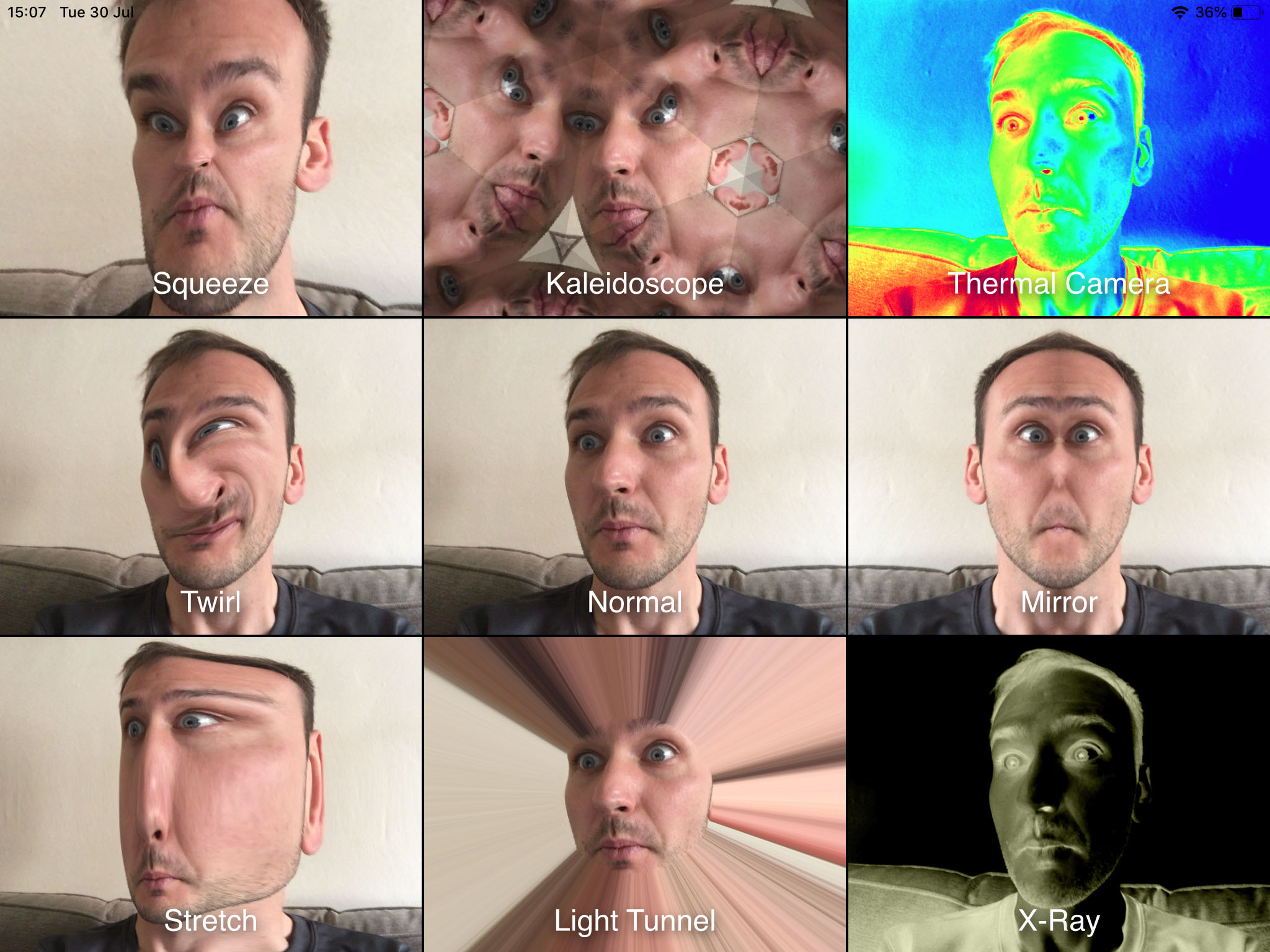
Photo Booth
One of the biggest challenges for me is remembering every child’s name. As a specialist computing teacher, I work with (near enough) every class in the school and therefore I have a lot of names to learn. It’s hard enough remembering everyone’s name in one class! A fun way of tackling this problem is to create a class list of some kind.
Photo Booth (the Apple App) can really help with this. The app itself provides the user with fun visual effects and filters to take photos with. Why not ask each child in your class to choose their favourite effect to be photographed with and then use these images to create a chart of class photos with their names printed underneath? Simple but effective!
The activity itself is a lot of fun and it results in images that you can’t help but study as each photo will be variously off kilter. This works for me when it comes to memorising faces and names. It also reveals a lot about the technological confidence levels of each child as well as their individual feelings about being in front of a camera, all useful stuff to establish during your first days with a new class. Photo Booth comes free of charge with every iPad.
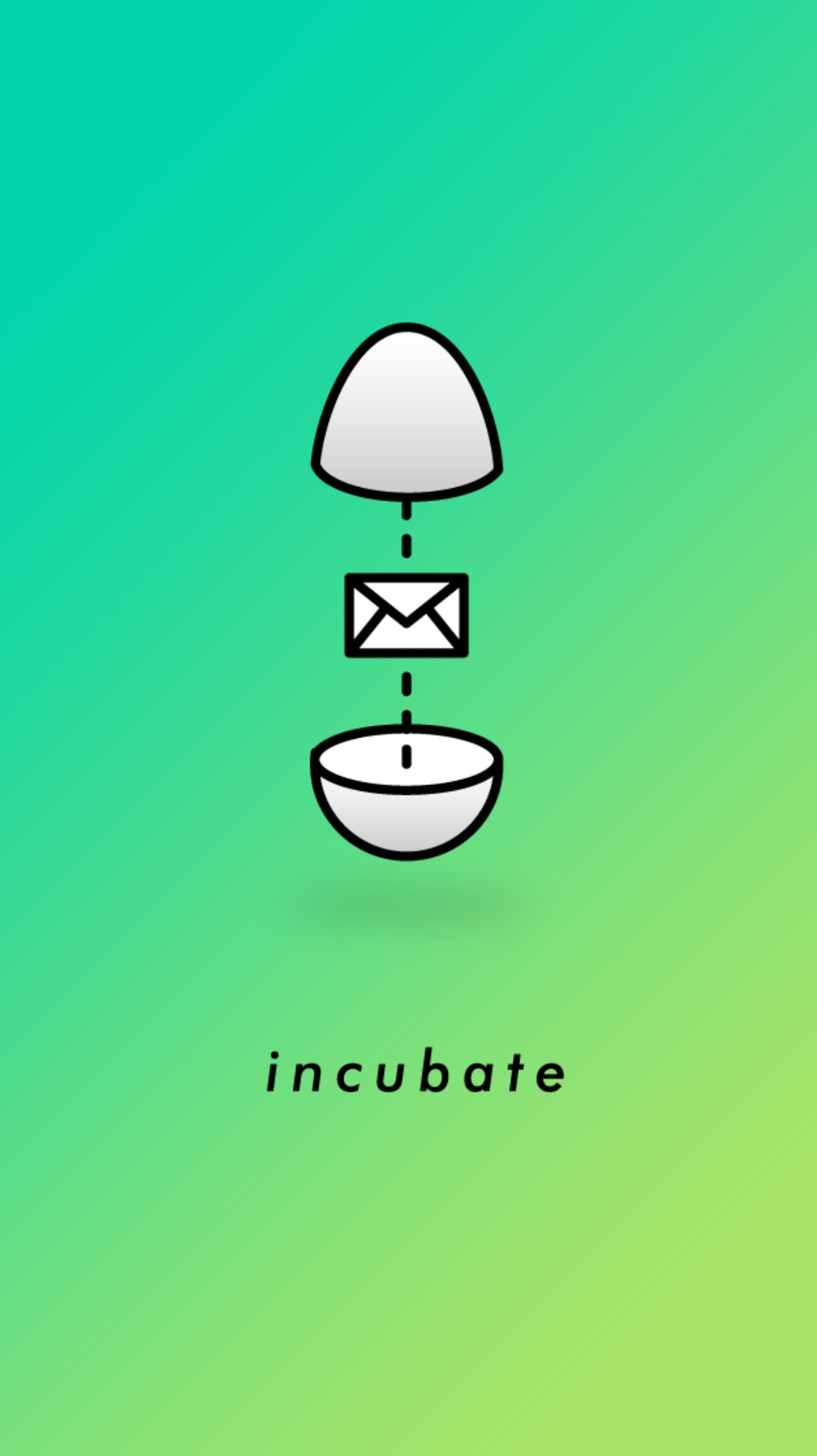
Incubate : Digital Time Capsule
Children develop very quickly, especially in primary school. Your class will progress massively in a year physically, emotionally and academically. A nice way of capturing that change is via an app called ‘Incubate’. The app provides a brilliant platform for collecting digital content and locking it away for as long as you like before receiving an email revealing it all.
You can collect content in a range of different ways. Using the iPad’s camera, you can capture images and videos. The microphone can be utilised to record voice memos. There is a simplistic writing function that enables you to type in messages as well. You can even upload images or videos from your camera roll and so anything that has been created via other apps, can make its way in to your ‘Incubate’ time capsule.
This is a great way of capturing that first day back and locking it away digitally for the children to see at the end of their school year. Sharing your email address with the app means that even if you delete ‘Incubate’, you’ll still receive the multi-media content via your inbox. Of course, all teachers keep tabs on their classes and will no doubt take countless photos of them anyway. This app just does the collating bit for you and wraps up your reminiscing in a nice bow.
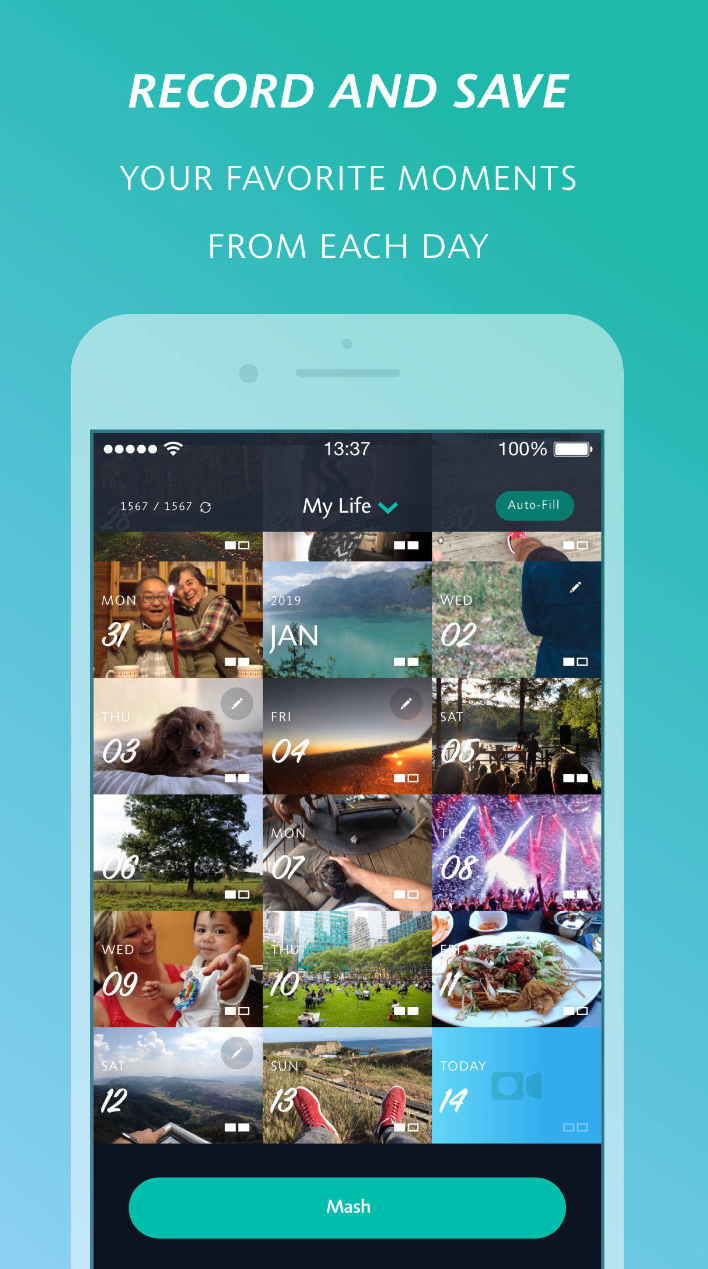
One Second Every Day
Another app that can capture progress in a big way is ‘One Second Every Day’. I might be breaking the rules here as this would be an app that I would recommend using, not only on the first day back, but every school day after that as well.
‘One Second Every Day’ is an easy and engaging platform that enables you to edit images and videos together in one-second bursts. The iPad itself will time stamp every photo and film that you save to your camera roll. The ‘One Second Every Day’ app registers this and lets you choose a one second moment of that footage or photo to splice in to an ongoing video. The result is a fast paced but extremely engaging film that maps out an entire year of classroom life.
Filming or photographing something in the classroom every school day is not that much of a hardship if you are a prolific iPad user. However, it’s worth remembering that major school events could also be captured, like sports day or productions. Overall, this is a great app to use and explaining its concept to the class on the first day back will provide some digital awe and wonder.
The list could go on but I think that is a fairly broad range of options. The nice thing about each app is that it takes little-to-no prep time to use. Most of them are ready to use as soon as they are downloaded and all of them are very easy to get your head around. If you’ve used an iPad, or any Apple product for that matter, you’ll know that the device is innovative and instantly accessible. On the first day or week back in school, you don’t want to make life any more difficult for yourself. These five apps can hopefully help to keep the stress at bay by offering fun and poignant activities that can fill a bit of time. Most importantly though, they can help you to find connections with your class. I’m not a huge believer in ‘first impressions’ being the be-all and end-all. I think that you grow to know your class and in doing so set boundaries and expectations for your own classroom etiquette. However, getting your children ‘on side’ during those first few days is a massive bonus. Establishing what kind of teacher you are can directly affect what kind of learner each child in your class decides to be. Engaging them with technology right from day one can only be a positive thing, even if it’s just one tool on your teaching tool-belt.
Nick Acton
ICT Coordinator
Maldon Court Preparatory School
For pricing call us on 020 8351 5111 or email ku.oc.gnitupmocnacuot@selas
