Show us your Plickers!
You really need an American accent to pronounce Plickers! It is a fun way of gathering formative assessment data and it’s free! Unlike most polling and voting systems the teacher needs only one device. The learners are each given a four-sided simple QR code.
Each of the four sides represents possible answers to true/false or multiple choice questions.
The idea is that teachers can perform quick formative assessments. The children hold up a card in one of four ways in response to a multiple choice or True/False question.
It sounds confusing, but bear with me!
Each child manages his/her own card and they can be used over and over again! Having tested paper ones, I would recommend card. The Plickers company will sell you some fancy versions, but they do provide a free PDF. The a,b,c,d letters are quite small and younger learner may need a little help.
The cards look like this.
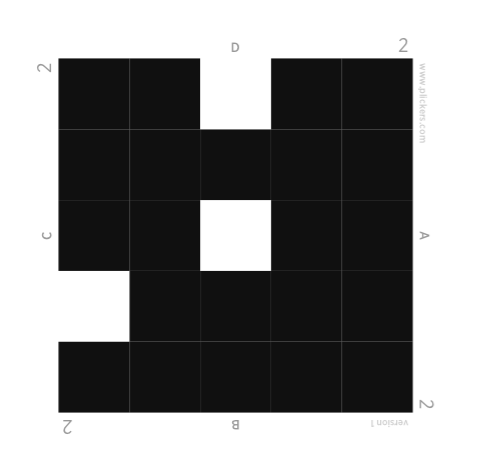
For example, if the students think the answer is “D” they hold the D side up and then we scan the class. This can be done easily from the front of the classroom.
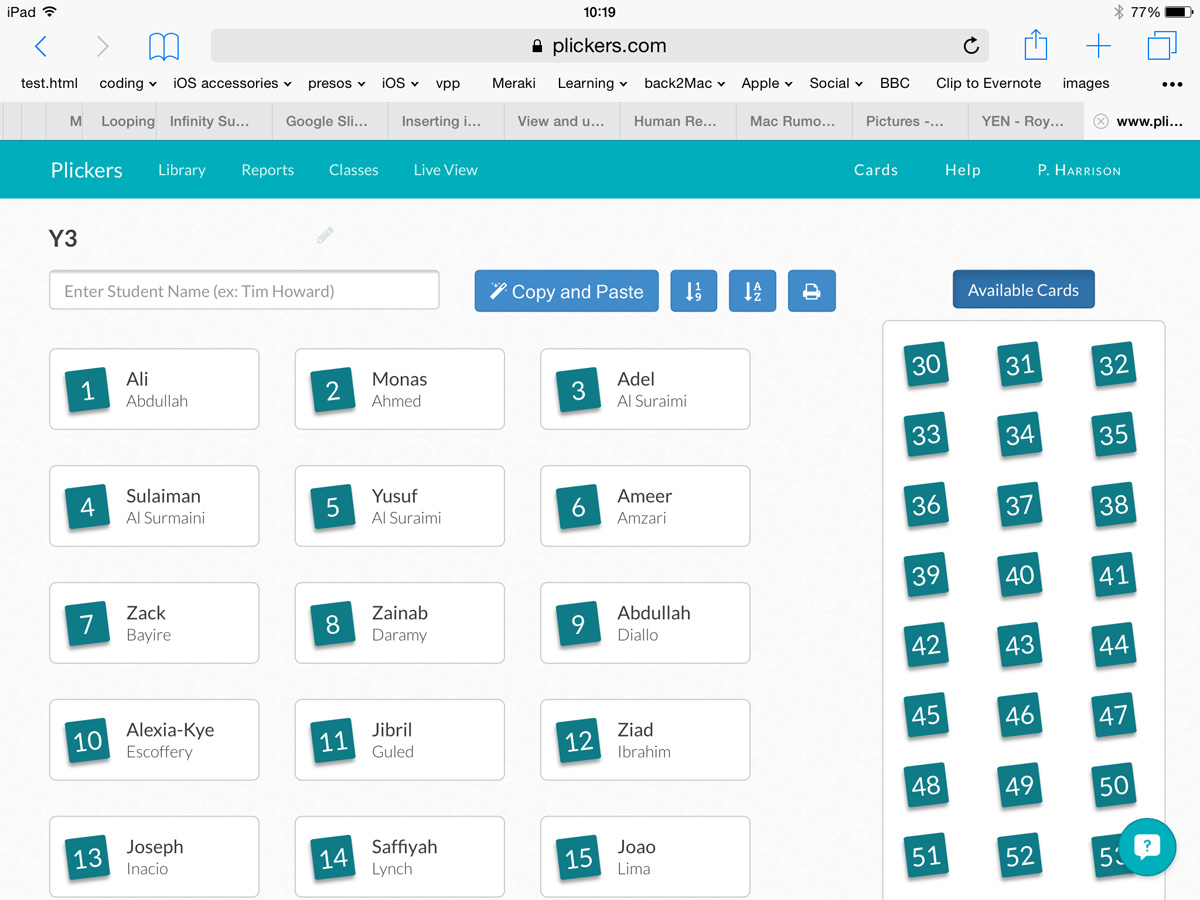
The class student lists and questions can be written up with minimum fuss within your free Plickers account.
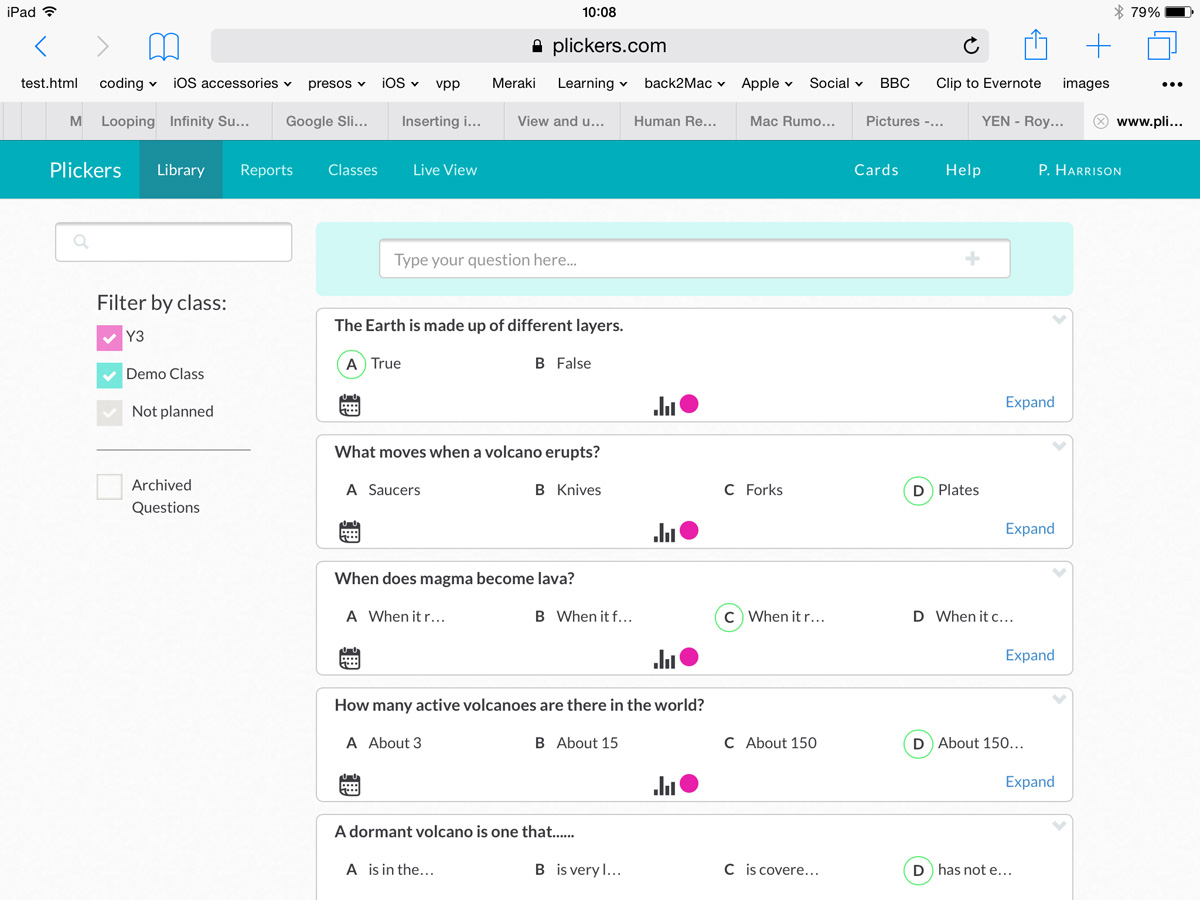
You can see use the web page to show the class the questions with or without the live data appearing. You can toggle the screen to show a graph of responses or individual student responses.
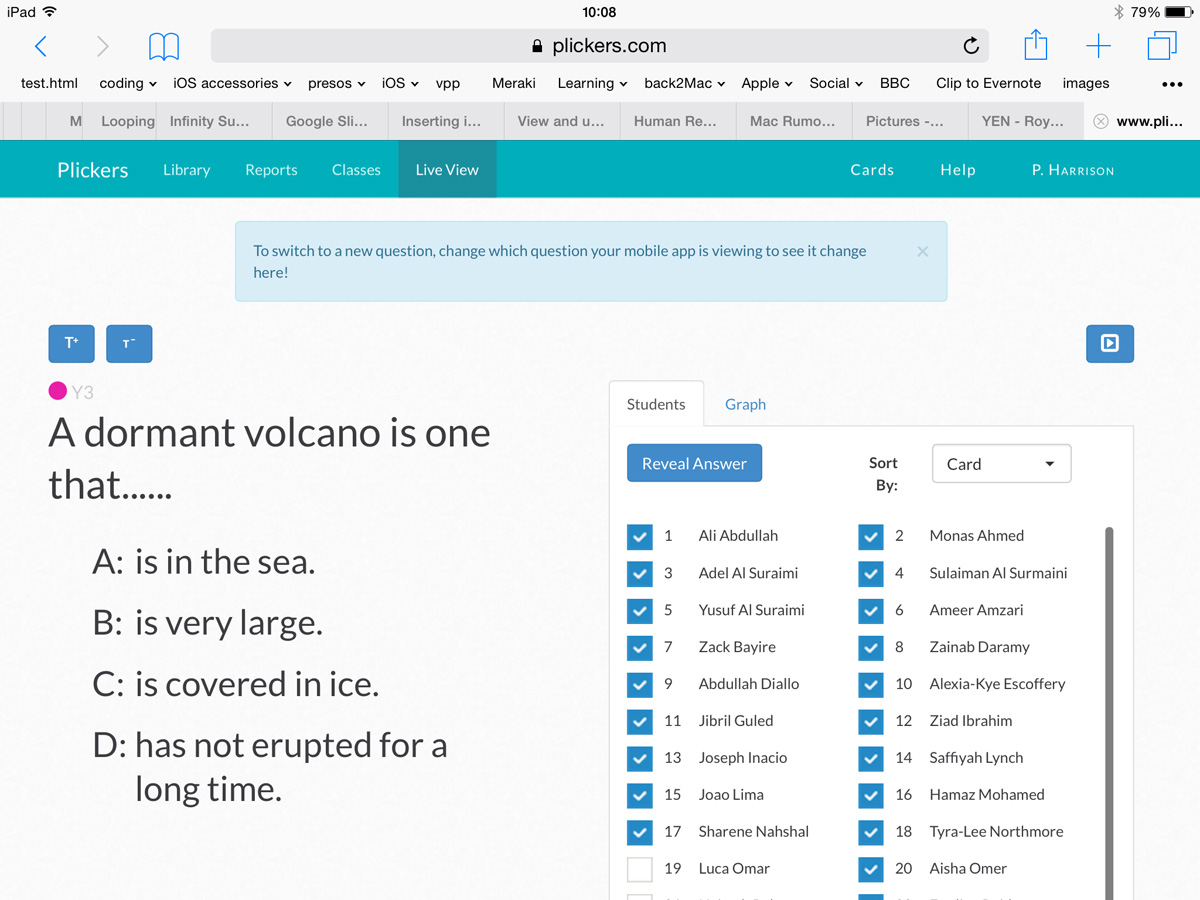
As the cards scan in, the teacher will see the data appear on their iPhone or iPad.

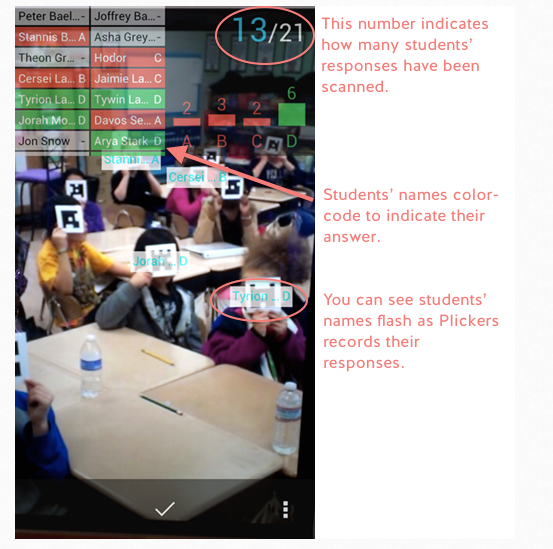
This could be used for simple True and False questions, times tables, quick re-caps , etc.
You don’t have to scan each card individually, you can scan around the room and each card will be read.
Having used this is in class, I was initially skeptical, thinking the codes would be problematic. They are simplified, chunky QR codes and they are captured surprisingly easily. The challenge for some of the younger learners is checking they have the right a,b,c,d side up. The letters are very small. The children also need to present the codes directly at the teacher, with the whole code showing. Some excited fingers over codes will prevent the scanning process.
We used the LCD screen to show the live questions and the graphs to the class. They did become distracted though when they could see their own names as opposed to the graph on the live view. It was a very slick and easy to run process and something that I think we will use often.
For pricing call us on 020 8351 5111 or email ku.oc.gnitupmocnacuot@selas
