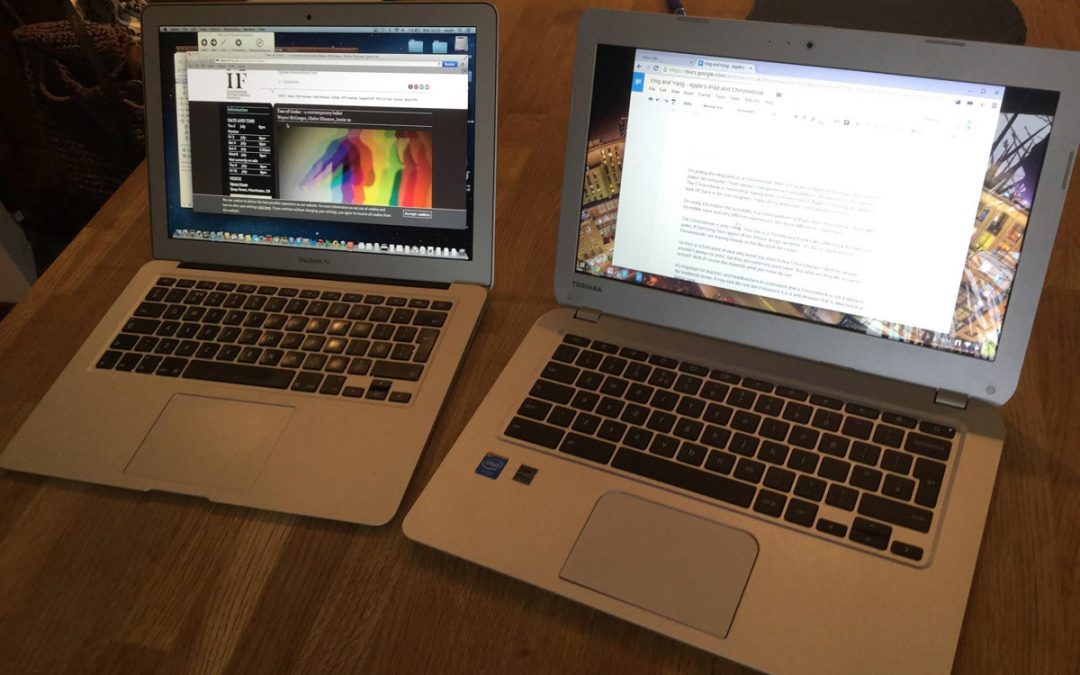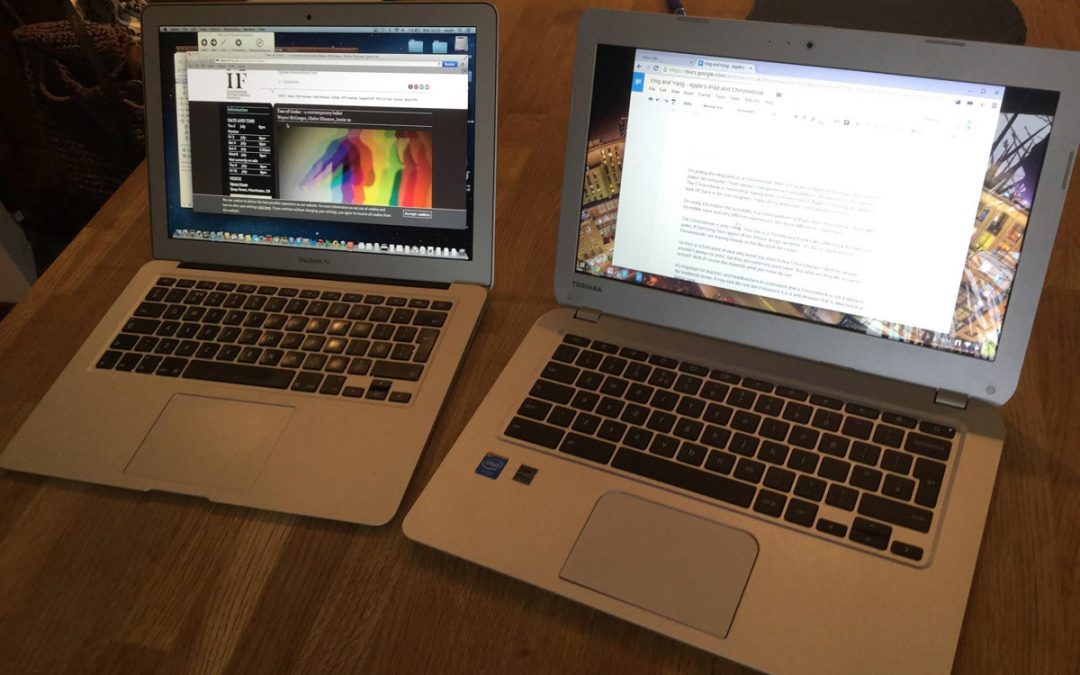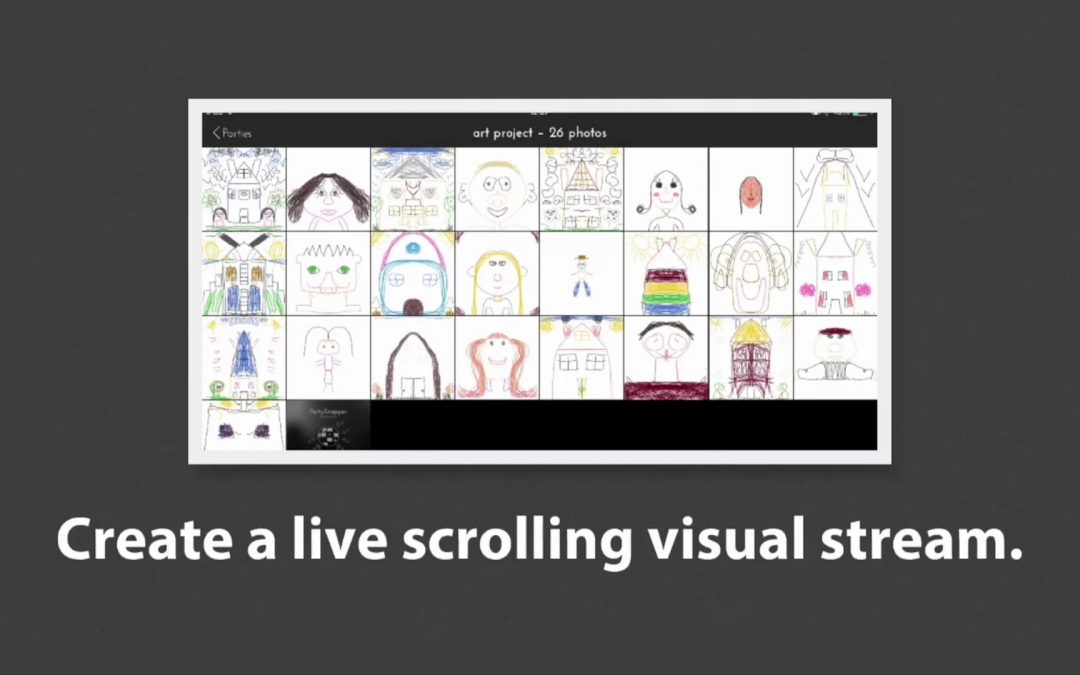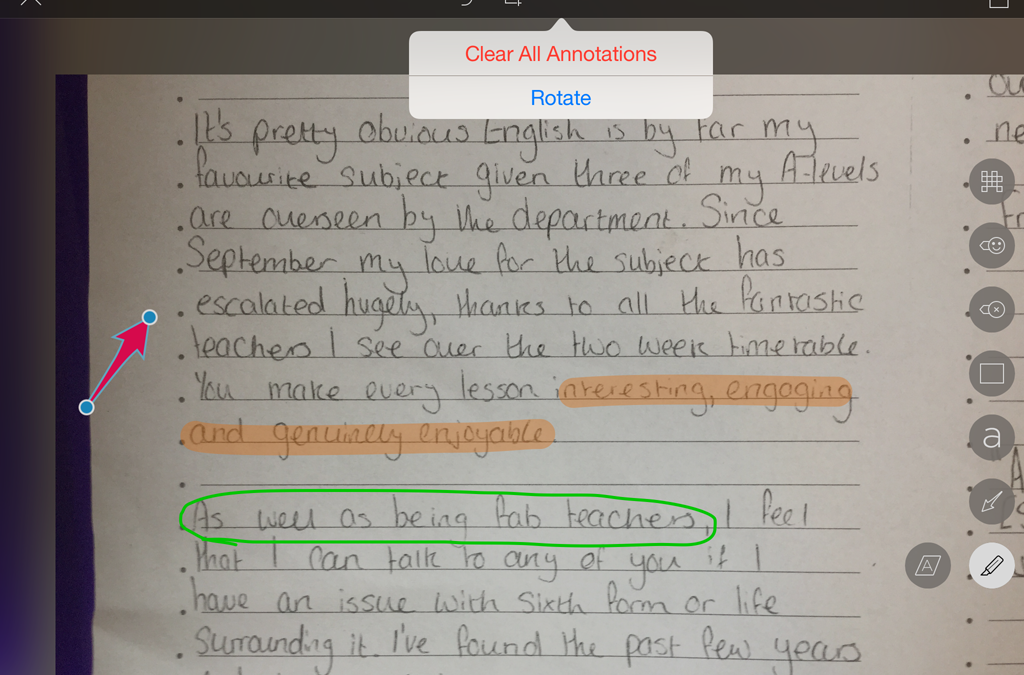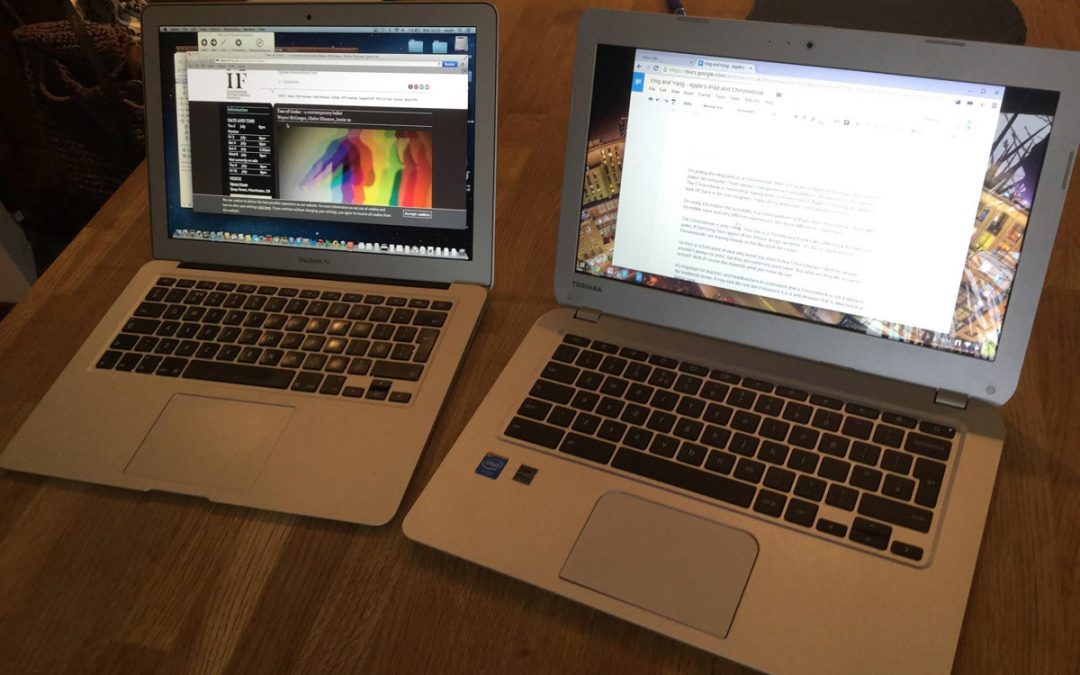 I’m writing this blog post on a Chromebook. After 20+ years of using Apple technology, I feel a bit of a traitor! No, seriously! I have always genuinely championed a mixed platform of experiences for learners. I’m using this Chromebook to explore the possibility of a...
I’m writing this blog post on a Chromebook. After 20+ years of using Apple technology, I feel a bit of a traitor! No, seriously! I have always genuinely championed a mixed platform of experiences for learners. I’m using this Chromebook to explore the possibility of a...
 You really need an American accent to pronounce Plickers! It is a fun way of gathering formative assessment data and it’s free! Unlike most polling and voting systems the teacher needs only one device. The learners are each given a four-sided simple QR code. Each of...
You really need an American accent to pronounce Plickers! It is a fun way of gathering formative assessment data and it’s free! Unlike most polling and voting systems the teacher needs only one device. The learners are each given a four-sided simple QR code. Each of...
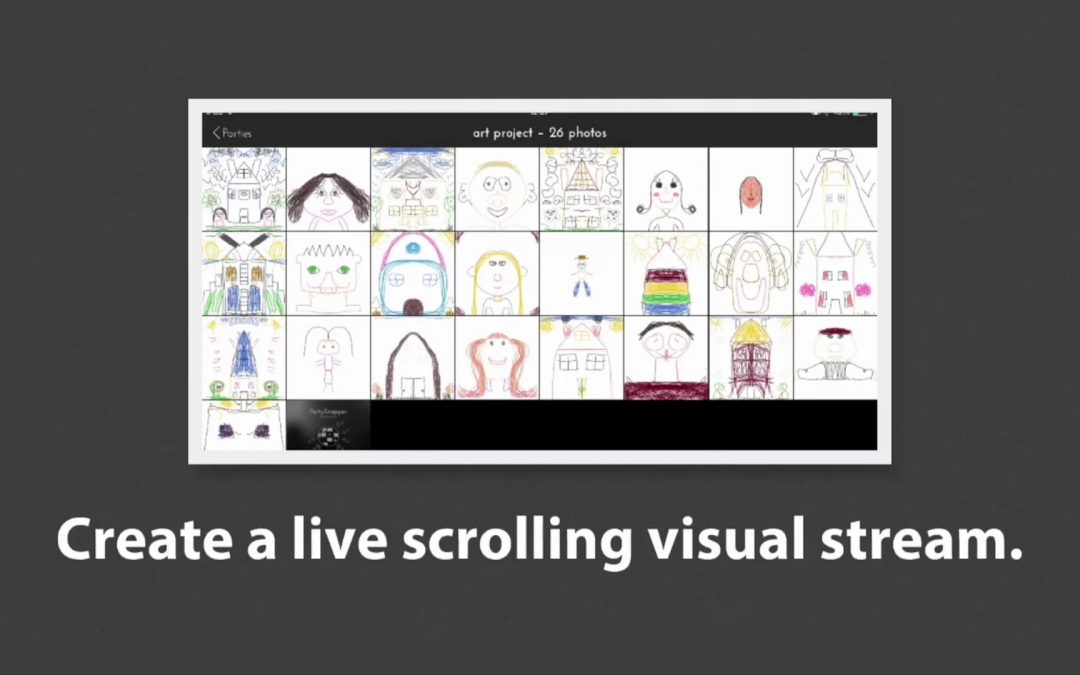 Exploring symmetry is a popular classroom activity. There are plenty of hands-on and creative ways of doing this without any technology. If you want to use technology, the iPad can contribute to the process. The free Photo Booth app has a great mirror effect. The line...
Exploring symmetry is a popular classroom activity. There are plenty of hands-on and creative ways of doing this without any technology. If you want to use technology, the iPad can contribute to the process. The free Photo Booth app has a great mirror effect. The line...
 Catch up with Toucan’s Apple Education Trainer, Julian Coultas, and 5 other educators as they bring you the best in apps and workflows. This one hour video was recorded live using Google+. The hour covers apps that have not yet gone mainstream, but will have a...
Catch up with Toucan’s Apple Education Trainer, Julian Coultas, and 5 other educators as they bring you the best in apps and workflows. This one hour video was recorded live using Google+. The hour covers apps that have not yet gone mainstream, but will have a...
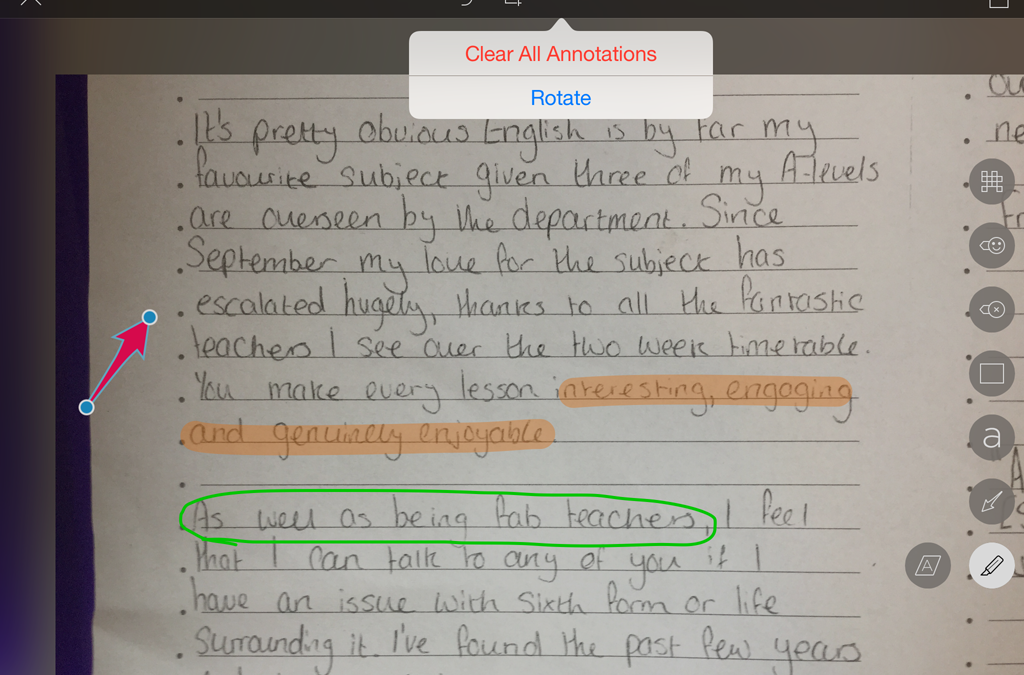 The iPad is often used as a tool for marking digital content; this is often in PDF format. Here we are going to discuss annotating a student’s work on the iPad. Here are 3 free ways to give digital feedback. 1. Skitch and Airserver – Fast, effective and live in...
The iPad is often used as a tool for marking digital content; this is often in PDF format. Here we are going to discuss annotating a student’s work on the iPad. Here are 3 free ways to give digital feedback. 1. Skitch and Airserver – Fast, effective and live in...